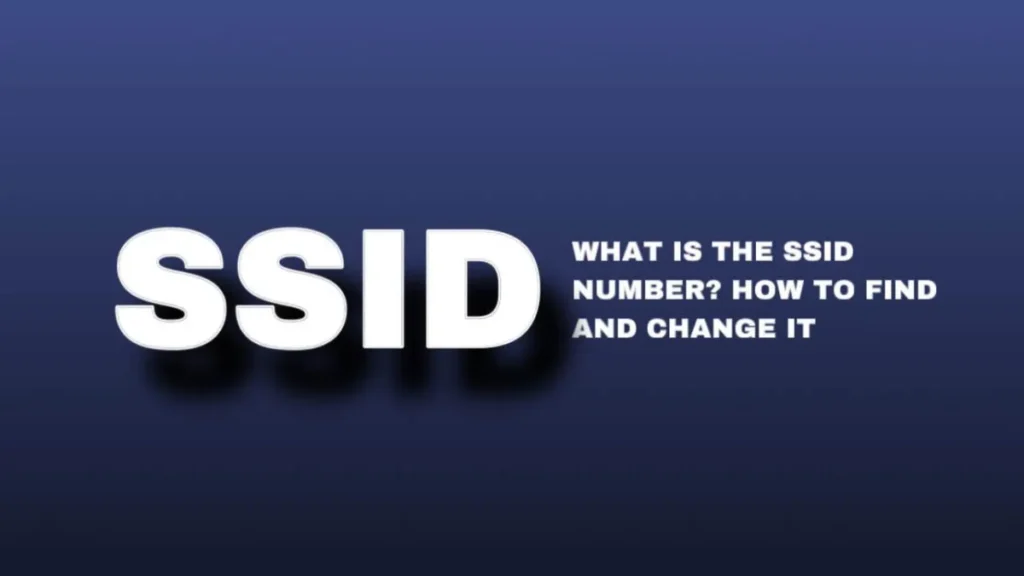You may or may not have heard of SSID. For those who have, there is a lot of curiosity about what it is. People often wonder what it does.
SSID, which stands for Service Set Identifier, refers to router networks and is also known as the Wi-Fi name.
In this article, you will learn what the SSID number is. You will discover where it can be found. You will also understand how to change it.
What Is The SSID Number?
The Service Set Identifier is the technical name for a Wi-Fi network. By default, they are a combination of the router company’s name and random characters. Users can set them to their personal preference.
SSID can be up to 32 characters long in name. That is what everyone will see when they turn on their Wi-Fi option. They will see it when they try to connect to your network.
How To Find The SSID
Finding your SSID is not a difficult thing to do. It should come with the router in its package.
If not, then check behind or beneath the router. There should be a sticker with the SSID and also the password.
How To Change The SSID
There is only one way to change your SSID: to log in to your router network.
Step 1: Open a browser
On your device, make sure you have a strong internet connection and launch a browser.
Step 2: IP Address
Visit your router’s IP Address by entering it in your browser’s URL. You can find the IP Address in the manual that comes with the router. The manual also includes your credentials to log in to your account.
Step 3: Choose a New Name
Open the homepage first. Then, go to the Settings tab. Try to find an option with the heading “SSID”, “Wi-Fi Name” or “Network name.
This will display the generic name. Change it to your personal preference, Save the changes, and exit.
The new name you entered for your router will now appear when searching for your Wi-Fi network. You have a 32-character limit, and it is also case-sensitive.
Conclusion
If you’re using your mobile device as an internet hotspot, then the SSID is the phone’s name. You can change this name in the Settings of your phone.
In this article, you have learned what an SSID number is, where to find it, and how to change it.